NHỮNG APP ĐỂ EDIT VIDEO NGAY TRÊN ĐIỆN THOẠI
Ok, khi edit dân chuyên sẽ dùng laptop, iMac các thứ để dựng, nhưng tụi mình thì cũng có khi chỉ cần dùng điện thoại luôn. Bài tips này Cơ chia sẻ những app edit video nhanh gọn và dễ dùng cho chúng mình nhé!
1. VUE | App để làm vlog dễ dàng
Chiếc app thần thánh mà Cơ đã xài 2 năm nay, với giao diện edit video rất gọn và dễ dùng. Bạn có thể chọn 1 template có sẵn rồi chọn các footage bỏ vào để làm quick vlog hoặc quick Tiktok. Hoặc để tuỳ biến tốt hơn thì có thể tự chỉnh từng footage, chỉnh màu, thêm filter, thêm text trong library có sẵn và có cả chức năng thêm font của bạn, thêm nhạc trong library nhạc có sẵn hoặc từ library của bạn, bạn có thể thu âm ngay trong lúc edit để chèn đoạn thu âm đó vào trong vlog bạn muốn.
Điểm yếu của Vue nằm ở 2 điểm, 1 là không có quá nhiều layer chỉnh video, chỉ có 1 layer thôi, nhưng do nhu cầu mình chưa tới mức cần nhiều layer nên không sao, điểm 2 là lúc render nếu bạn lỡ tay bấm ra ngoài xem tin nhắn là phải render lại từ đầu.
Bù lại, có 1 điểm mình thấy rất hay là máy tự lưu draft video, nên dù bất thình lình bạn đóng app thì những gì bạn đang chỉnh sửa vẫn lưu lại.
2. QUIK | App làm những video cinematic ăn liền
Đây là một app không phù hợp làm vlog, nhưng lại cực phù hợp làm những video cinematic (tức là video trông như trailer phim, nhìn nó điện ảnh).
QUIK chỉ có 2 bước dùng: 1 là chọn footage, 2 là chọn template rồi bạn chỉ việc xuất file.
Điểm mạnh lớn nhất là QUIK sẽ làm cho bạn tất cả hiệu ứng, footage cực kỳ khớp với nhạc được chọn và tạo ra những video cứ như dân chuyên làm, nhưng thật ra nhờ AI của app làm.
Điềm trừ là độ tuỳ biến không cao (dĩ nhiên), và lựa chọn nhạc khá ít, bạn dùng tầm 10 lần là thấy các video sẽ bị giống nhau. Nhưng nếu muốn có video ăn liền để đăng làm 1 post tổng kết chuyến đi, đăng story nhẹ nhàng thì QUIK rất phù hợp, lại còn miễn phí.
Lưu ý khi dùng QUIK, bạn nên chọn nhiều footage có nhiều góc quay đa dạng, sẽ giúp cho video trông cuốn hơn là chọn 1 footage dài thật dài nhé.
3. LUMAFUSION PRO | App làm video gần như là chuyên nghiệp bậc nhất trên điện thoại
Trên giao diện của Lumafusion Pro bạn sẽ gần như tìm thấy mọi tính năng giống như đang dùng phiên bản máy tính của Final Cut Pro vậy. Bạn có 1 timeline nhiều khả năng drag drop hơn hẳn so với Vue chỉ có 1 dòng timeline duy nhất. Khả năng chỉnh màu của Lumafusion đạt trình độ cao hơn để bạn tinh chỉnh chi tiết. Ngược lại với nhiều công năng như vậy, nhưng app này lại dễ dùng và dễ hiểu. Tuy nhiên, vì giá tương đối cao nên hãy cân nhắc xem bạn thật sự có nhu cầu không nhé.
4. ADOBE PREMIERE RUSH | Đứa con của Adobe Premiere Pro trên smartphone
Một đứa con mới của Adobe cho smartphone, đây giống như là đứa con rút gọn của Adobe Premiere Pro trên máy tính vậy đó. Đồng nghĩa các tính năng cũng được đơn giản hoá hơn dành cho bạn với chỉ 1 dòng timeline. Giao diện của app này khá đẹp và dễ dùng, nếu bạn đã dùng Lightroom trên smartphone rồi thì thấy gần như y đúc luôn, Cơ vừa down về xong là biết dùng ngay. Nếu bạn không có nhu cầu add thêm font, auto reframe, tự chỉnh volume có sẵn của app thì bạn không cần tốn xiền, có thể xài free rất ổn áp rồi.
5. CAP CUT | app thần thánh để đu trend
Ngoài việc app cho phép chỉnh sửa video như những app trên, thì Cap Cut cho bạn 1 công cụ thần thánh hơn là TEMPLATE. Có 7749 template do người dùng làm, đa số là các video TikTok, stories, bạn chỉ việc chọn 1 template, chọn footage là BOOM, bạn đã có 1 video đúng theo trend mà không cần làm nhiều. Và những template này lại còn free… Điểm yếu của Vue và Quik là template thì Cap Cut xử hết.
同時也有2部Youtube影片,追蹤數超過16萬的網紅chungdha,也在其Youtube影片中提到,In this video I am teaching you how to make a pop-in text reveal with the new Adobe Premiere Pro text tool. Its a simple effective effect which is qui...
「cinematic font」的推薦目錄:
- 關於cinematic font 在 Facebook 的最佳解答
- 關於cinematic font 在 เกมถูกบอกด้วย v.2 Facebook 的精選貼文
- 關於cinematic font 在 chungdha Youtube 的最佳解答
- 關於cinematic font 在 Yusuke Okawa大川優介 Youtube 的最佳解答
- 關於cinematic font 在 CINEMATIC FONTS - My Top 5 with FREE Downloads 的評價
- 關於cinematic font 在 Best FREE Cinematic Fonts for your Videos - YouTube 的評價
- 關於cinematic font 在 Best Cinematic Fonts 2021 - Volume 1 - YouTube 的評價
- 關於cinematic font 在 My Top 5 Cinematic Fonts For Film - Pinterest 的評價
- 關於cinematic font 在 Top 10 Cinematic Fonts | Free To Use | Download Link 的評價
cinematic font 在 เกมถูกบอกด้วย v.2 Facebook 的精選貼文
https://www.humblebundle.com/software/biggest-graphics-ever-software?partner=ggcp
แพ็คใหม่จาก Humble นะครัช ครั้งนี้คือ HUMBLE SOFTWARE BUNDLE: BIGGEST GRAPHICS EVER รายละเอียดมีดังนี้
.
จ่าย $1 รับ
20 Cyberpunk LUTs Pack
160+ Snow Photo Overlays Pack
100 Professional Lens Flare Overlays
.
จ่ายมากกว่า BTA รับเพิ่ม
540+ Amazing Photoshop Brushes
109 Magic Ring Photo Overlays Pack
2500+ Professional Photo Overlays Bundle
33 Wonderland Magic Photo Overlays
3000+ Space Backgrounds and Textures Collection
400 Beauty Kit Lightroom Presets
1000+ Realistic Photo Overlays Bundle
.
จ่าย $25 รับเพิ่ม
10000+ Cinematic Photo Overlays Bundle
7000+ Professional LUTs Bundle
7000+ Professional Lightroom Presets Bundle
7700+ High-Resolution Backgrounds Bundle
5000+ Professional Photo Overlays
1030+ Premium Photoshop Actions Bundle
650+ Professional Font Bundle
Big Design Graphics Bundle - 15000+ Resources
10000+ Professional Light Leaks Photo Overlays
2000+ Wedding Photo Overlays Bundle
1150 Sports Lightroom Presets Collection
1000+ Wedding Lightroom Presets Collection
.
รายละเอียดเพิ่มเติมดูที่หน้าร้านค้า
https://www.humblebundle.com/software/biggest-graphics-ever-software?partner=ggcp
.
ดีลนี้หมดเวลาในอีก 20 วันกว่าๆ
.
แพ็คเกจรวม Asset ของ Lightroom, เอฟเฟคสำหรับการทำ Overlay ภาพ, ฟอนต์, Texture และอื่นๆ ถ้าทำงานสายกราฟิกก็คุ้มอยู่ ได้ของไปทำงานเพียบในราคา 700 กว่าบาท
-------------------------------
Steam Wallet, Battle.net Code, PSN ซื้อง่าย ได้โค๊ดทันที >> GGKeyStore.com
-------------------------------
Humble Choice ประจำเดือน มี.ค. จ่าย $12 ประมาณ 360 บาท รับสตีมคีย์ Control, XCOM: Chimera Squad, ELEX, WWE 2K Battlegrounds และอื่นๆ ดูที่นี่ - https://bit.ly/3pZKtBe
cinematic font 在 chungdha Youtube 的最佳解答
In this video I am teaching you how to make a pop-in text reveal with the new Adobe Premiere Pro text tool. Its a simple effective effect which is quite easy to do. My prefered method is to type the text you want to animate first and also place it and design it in the way you want to to be shown. After that we will animate it by selecting the text source, but also to move the time line to the last text you want to reveal and toggle on by clicking the toggle animation button, it will automatically add a keyframe and this will be the ending keyframe that reveals all the text. Now we go to a words before the last one on the timeline and remove the last word and it will automatically also add a keyframe on the effects control timeline. We repeat this process and you can see each word being removed, once all have been done, when you play the animation you can see that the text is being revealed. This personally is my prefered method of doing a pop-in text as it be easier to have the text placed correctly and in the correct size, as if you would type each word you might not have enough space or have the correct font size and altering it all afterwards often lead to more issues.
Edited with Adobe Premiere Pro - http://goo.gl/k2EagF
If you appreciate what I do, you can support me by donating any amount here on paypal:
http://paypal.me/ChungDha
#chungdha #chungdhatutorials #premierepro
Video Schedule:
#MusicMonday - Is all about audio, review / test audio equipement or showcase music that I like.
#TimelineTuesday - Video Editing tutorials
#WisdomWednesday - Review, Tips or Tutorials about filmmaking
#ThrowbackThursday / #TBT - Talking about old camera gear
#FeatureFriday - I will feature a professional, who I will interview or ask about techniques and development in the world of filmmaking. Or I will showcase products I find useful at the moment.
For any Question Please Join our Facebook Group: https://www.facebook.com/groups/chungdhagroup
Hi! My name is Chung Dha, if you ever meet me IRL you can also say Jona. I am a Photographer, Awards winning Filmmaker and Graphic Designer from Rotterdam,The Netherlands. This channel is all about information, tutorials and more to help filmmakers and I personally like to checkout new tech and even make my own. Other things you will find on this channel are a lot of editing tutorials, travel vlogs and DIY tutorials. If you want to know what I am doing or be posted of the next video, subscribe to my channel or follow me on my other social media.
? Facebook: http://www.facebook.com/chungdha
? Website: http://www.chungdha.com
? Instagram: @chungdha
? Twitter https://twitter.com/chungdha
Business Inquiries, Sponsors & Collaboration email contact@chungdha.com
Chung Dha © 2018 Tsuen Wan, Hong Kong
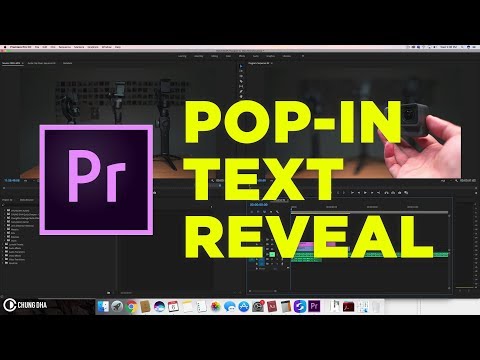
cinematic font 在 Yusuke Okawa大川優介 Youtube 的最佳解答
海外の動画を参考にして撮らせて頂いています!
Font link
https://www.1001freefonts.com/gloss-and-bloom.font
タイトルの中に映像を入れるやり方
https://www.youtube.com/watch?v=e1SYR9lDU00&t=66s
最短、最速で学べる動画教材「Cinematic」
https://one-choise.com/teaching/cinematic
動画好きと繋がり、学ぶ環境「TranSe Salon」
https://one-choise.com/community/
より多くの人に動画という選択肢を
https://one-choise.com/
【CONTACT】
[email protected]
【FOLLOW ME】
https://www.instagram.com/yusukeokawa/
https://twitter.com/yusukeokawa?lang=ja
【My LUTs】
https://transe.stores.jp/items/5dfba8e2ac68df43c151c458
【My Favorite GEAR】
Video Camera BMPCC4K - https://amzn.to/2pgIFt6
Photo Camera 1DX mark2 - https://amzn.to/2S1Uldu
Main Lens Canon Sigma 35mm - https://amzn.to/32gPJok
Canon APS-C Sigma 18-35mm - https://amzn.to/2pmwElD
Canon Sigma 50mm - https://amzn.to/2xwAb1R
Canon 24-70mm f2.8 - https://amzn.to/2YL5Jx2
Mavic 2 Pro - https://amzn.to/32e1yvJ
Mavic Air - https://amzn.to/2S3qOQM
Tutorial Light Aputure120d - https://amzn.to/32fFDnp
RODE studio Mic - https://amzn.to/2BlfQ1v
Deity Mic - https://amzn.to/31eyO44
Stabilizer Feiyu Tech AK4500 - https://amzn.to/31f4zdg
Gopro HERO8 Black - https://amzn.to/2IPoeKz
DJI OSMO Action - https://amzn.to/2VD7mfa
My Memory instax SQUARE SQ10 - https://amzn.to/2McJH2h
My MacBookPro(15-inch, 2017)16 GB 3.1 GHz Intel Core i7 - https://amzn.to/2MaM6dH
Photo Edit Apple iPad Pro - https://amzn.to/2MaLZih
HDD Lacie 8TB in House - https://amzn.to/2McMOqL
HDD Lacie 2TB - https://amzn.to/2MdYsSw
Editing Soft Adobe Creative Cloud - https://amzn.to/31dolGn
DaVinci Resolve - https://amzn.to/35r0BSp
【HP】
TranSe Inc.
https://transe-inc.com/ 【OneSe personal】
◎パーソナライズされたカリキュラム
◎専属講師がマンツーマンでサポート
◎動画の知識や機材は一切必要なし
最速、最短で学べる動画編集のスクール
https://one-choise.com/personal/ad?utm_source=YouTube&utm_medium=YOad&utm_campaign=42
まずは無料カウンセリングから。

cinematic font 在 Best FREE Cinematic Fonts for your Videos - YouTube 的推薦與評價

Cinematic Fonts 2020 | Best FREE Cinematic Fonts for your VideosGear I use:NEW Camera I use: https ... ... <看更多>
cinematic font 在 Best Cinematic Fonts 2021 - Volume 1 - YouTube 的推薦與評價

Ten of the Best Cinematic Fonts for video in 2021.If you're looking for great cinematic fonts, you've come to ... ... <看更多>





cinematic font 在 CINEMATIC FONTS - My Top 5 with FREE Downloads 的推薦與評價
With this video, I want to show you my 5 ( +1 bonus) favorite fonts for cinematic videos. This will give you a ... ... <看更多>